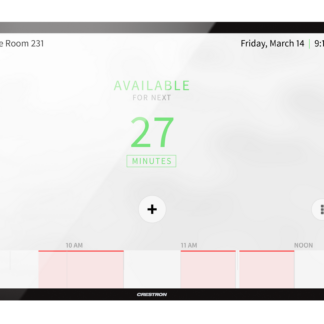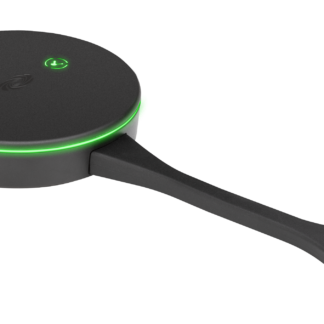Description
The UC-C100-T-WM Crestron Flex integrator kit provides a customizable video conference solution for use with Microsoft Teams® Rooms software. It supports single or dual video displays (not included) and features a wall mount touch screen and a UC bracket assembly.
Native Microsoft Teams® Rooms Experience
The UC-C100-T-WM system brings the full Microsoft Teams Rooms UC experience to any meeting space in an enterprise or SMB facility.
Custom Room Integration
The UC-C100-T-WM system provides the essential components needed to design a fully custom video conferencing space using your choice of display devices, cameras, speakers, microphones, and other AV equipment. Any Microsoft Teams software compliant USB camera and USB audio conferencing interface (or speakerphone) may be used.
Shure® IntelliMix® Room Integration
The UC-C100-T-WM supports Shure IntelliMix Room digital signal processing (DSP) software to enable integration with custom audio components such as networked microphones and power amplifiers.
IntelliMix Room integrates seamlessly with the UC-C100-T-WM and runs on the UC Engine as conferencing software with no additional hardware requirements.
Intuitive User Interface
With a large 10.1 in. (257 mm) capacitive touch screen display, the Crestron® wall mount touch screen (TSW‑1070) provides superior conferencing control in meeting rooms, huddle spaces, and executive offices. The touch screen also offers optional control of room lighting, shades, thermostats, and other equipment.
Simplified Deployment
The UC Bracket Assembly (UC‑BRKT‑200‑S‑T‑ASSY) provides preassembled components on one ready-to-mount bracket to simplify installation. The assembly can be mounted on a wall, or it can be attached to the rear of the display device. Crestron’s direct connection method further simplifies installation with a single connection from the touch screen to the UC Bracket Assembly.
Wall Mount Options
Using the bracket provided, the TSW-1070 is easily installed over a 2-gang or 3-gang US electrical box, or a 2-gang European or UK electrical box. A security latch option is included to deter unauthorized removal of the touch screen.
Crestron Control System Integration
The UC-C100-T-WM can integrate with a Crestron control system to enable touch screen control of room lighting, motorized window shades, climate control, AV, and other amenities.
Enterprise‑Grade Security
Crestron Flex is an enterprise‑grade solution, engineered in partnership with Microsoft to integrate seamlessly into any Microsoft Teams Rooms software deployment. Crestron Flex is ideally equipped for mass deployment throughout any sized corporate, university, medical, military, or government facility.
Easy Provisioning and Device Management
The XiO Cloud service is an IoT cloud based provisioning service (available separately) that enables installers and IT managers to deploy and manage thousands of devices easily. The XiO Cloud service allows for system alerts, network management and provisioning, and the pairing of a control device to the system’s UC Engine. System updates are controlled by Windows® software update.
Visit www.crestron.com/xiocloud for additional information.
Premium‑Level Support
Crestron Flex Care is an optional subscription service that automatically renews annually, providing 24/7 live remote technical support, an extended five year warranty on Crestron® branded hardware, expedited advance replacements, and a discounted rate for on-site support.
Visit www.crestron.com/flexcare for detailed terms and conditions and additional information.
Dual Control Option
A TS- or TSW- 70 series 10.1 in. touch screen may be added to the solution as an additional control point for the Microsoft Teams Rooms environment.
Deployment Resources
View the Crestron Flex Pre-Deployment Checklist to help plan your Crestron Flex installation.
Key Features
- Conferencing integration solution for Microsoft Teams® Rooms software
- Native Microsoft Teams® touch screen UI provides a consistent, simple user experience with one‑touch meeting joins
- Complete kit contains a 10.1 in. touch screen and UC bracket assembly
- Supports Shure® IntelliMix® Room DSP software
- Optional integration with Crestron® control systems
- Direct connection option between UC Engine and touch screen for simple installation and configuration
- Network management and provisioning, system alerts, and the pairing of the touch screen to the system’s UC Engine through the XiO Cloud® service
- Premium‑level support with Crestron Flex Care (optional)
- Enterprise-grade security – connects and communicates securely over any enterprise or SMB network
- Supports single or dual video displays (not included)
Technical Specifications
Included Components
TSW‑1070‑B‑S‑T‑V 10.1 in. (257 mm) wall mount touch screen, black
UC‑BRKT‑200‑S‑T‑ASSY UC Bracket Assembly for Microsoft Teams Rooms systems, comprised of: UC Engine: Mini PC with Microsoft Teams videoADPT‑USB‑ENET: USB‑to‑Ethernet AdapterHDMI® to USB 3.0 converter for content ingestMounting hardware
CBL‑4K‑DP‑HD‑6 DisplayPort™ to HDMI Cable, 6 ft (1.8 m); secondary display
CBL-CAT5E-7 (2) Ethernet LAN cable for UC Engine, RJ45-to-RJ45, black, 7 ft (2.1 m)
CBL‑HD‑6 HDMI Interface Cable, 6 ft (1.8 m); primary display
CBL‑HD‑20 HDMI Interface Cable, 20 ft (6.1 m); content sharing
DM‑CBL‑ULTRA‑PC‑20 Ethernet LAN cable, CAT6a, RJ45‑to‑RJ45, blue, 20 ft (6.1 m)
PWE-4803RU PoE Injector
Wall Mount Touch Screen
Touch Screen 10.1 in. (257 mm) diagonal capacitive multi-touch TFT active matrix color LCD, 1920 x 1200 pixels
UI Microsoft Teams UI plus optional Crestron Smart Graphics® room control UI
Ethernet 100 Mbps, auto switching, auto negotiating, auto discovery, full/half duplex, TCP/IP, UDP/IP, CIP, DHCP, SSL, TLS, SSH, SFTP (SSH File Transfer Protocol), IEEE 802.1X, SNMP, IPv4 or IPv6, Active Directory® service authentication, HTTPS web browser setup, XiO Cloud® client, IEEE 802.3at compliant
Power over Ethernet IEEE 802.3at Type 2 compliant PoE+ PD (Powered Device); Normally requests 15 W from an 802.3at Type 2 PSE with LLDP advanced power management; With room scheduling and USB enabled, requests 18 W from an 802.3at Type 2 PSE with LLDP; Requests 30 W (PoE+ Class 4) from an 802.3at Type 2 PSE without LLDP; Requests 15.4 W (PoE Class 0) from an 802.3af (or 802.3at Type 1) PSE
PoE Injector A PoE injector is included to power the touch screen if network PoE is not available
Construction Plastic, smooth black finish, edge-to-edge glass with black surround
Dimensions Height: 5.87 in. (149 mm) Width: 9.46 in. (240 mm) Depth: 2.01 in. (51 mm) Dimensions do not include mounting bracket or add-on accessories
Weight 1.61 lb (730 g)
UC Bracket Assembly
UC Engine Mini PC, Intel Core® processor with Windows® 10 IoT Edition OS and 100/1000 Mbps Ethernet connectivity
UC Client Microsoft Teams Rooms
Management Client XiO Cloud Service
Content Ingest HDMI input via HDMI to USB 3.0 converter
Display Output Single or dual display support
Display Output Resolution 1080p
Power 100‑240VAC, 50/60 Hz adapter (included)
Construction Metal mounting bracket, black, preassembled with UC Engine and HDMI to USB 3.0 converter
Mounting Surface wall mount behind the display device, or attach to the rear of the display device via the bolts attaching the display to a VESA® compliant display mount; Bracket includes mounting holes on both side edges, spaced 100, 200, and 300 mm vertically, to allow for attachment to either side of the display mounting plate
Dimensions Height: 15.00 in. (381 mm) Width: 14.50 in. (368 mm) Depth: 1.87 in. (48 mm) (UC Bracket Assembly with HD-CONV-USB-200) 1.93 in. (49 mm) (UC Bracket Assembly with HD-CONV-USB-300)
Maximum Weight 7.7 lb (3.5 kg) (UC Bracket Assembly with HD-CONV-USB-200) 7.95 lb (3.6 kg) (UC Bracket Assembly with HD-CONV-USB-300)